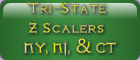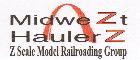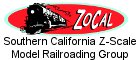Frequently Asked Questions - All FAQs
Please select your question category

Search FAQs
|
| Let's help you get around Z Central Station better. Membership is Free! To register, click on the green 'Member Login' box on the top of any page in ZCS. Once the box opens there is a registration button that will prompt you for the various fields. Once you are complete the registration process, I receive an email and I need to approve and activate your new account. Free Z scale community banners are provided for individuals or groups looking to expand their current Z scale modeling group, starting a Z scale modeling group, or just to create a Z scale awareness in their area. Community banners are displayed on every Z Central Station page. For more information use the 'Contact us' form. Welcome to the Z Central Station! A model railroad site dedicated to 1:220 scale model trains. Z Central Station was created to provide Z Scalers a full featured online community. Members can share their Z Scale experiences via our discussion forum, photo gallery, classifieds, videos, chat room and more! Membership to Z Central Station is free! 24 x 7 Active Chat. Regular scheduled times are Sundays 1PM EST and Wednesdays 9:00PM EST. Chat is open to any registered member. Stop in and say Hi! 9,600+ Z scaled images open for all to enjoy. Private messaging. Home Page Shout Box. 13,000+ Forums Postings. More than 125 free downloads in our Library containing Instructionals, decals, paper/cardstock models, paintchip charts, modeler pad, and more! Ever wanted to create your own Blog? Here is your chance to create a Blog on your Z scale layout, modeling project, or even contest entries! You can add photos, videos, and links to show in your blog. Free membership! Highlight 'Media' menu option, then 'Gallery', then select 'Add/Search Photos' menu option. Select the down arrow in the 'Category' box for where you are placing your photos. Type in a General Title for the photos you are submiting. Type in a description for a photo or series of photos that you are submitting. Then you can upload up to five (5) photos at a time by browsing your computer. When you are finished selecting the photos, click on the 'Upload' button. Submited photos can be up to 2.5Mb in size. Once completed you will receive a confirmation screen, then just return to the home page to see the photos you posted. If you need further assistance posting photos use the 'Contact Form' and I will be glad to help you post your photos. |
| Some of the more common questions about 3D printing in Z scale. No faqs found in this category
|